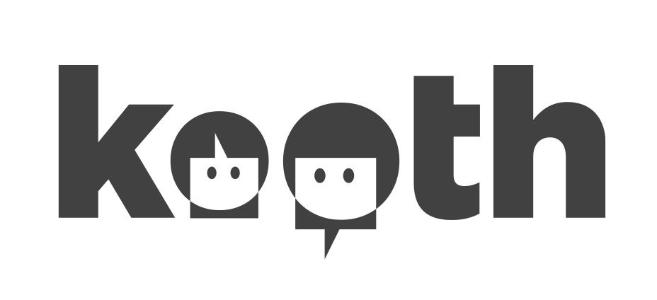Safeguarding Team
- Designated Safeguarding Lead (DSL) and SENCO: Janine Jones
- Deputy Designated Safeguarding Lead (DDSL) and Principal: Laura Smith
- Deputy Designated Safeguarding Lead: Tracey Notley
- Online Safety Coordinator: Janine Jones
- Senior Mental Health Lead: Janine Jones
- Looked After Children Coordinator: Janine Jones
Contact Us
- Telephone: 01622 751729
What does Safeguarding look like at Leigh Academy Molehill?
- All staff receive safeguarding training on induction as well as ongoing updates and personal development e.g. Online Safety, Prevent, County Lines.
- Allegations and concerns are reported proactively and taken seriously by all. Appropriate action is taken by the safeguarding team including rationale.
- We track and review the needs of our most vulnerable students regularly and involve outside agencies where required, beneficial or appropriate.
- We work with the Local Authority, Police and Support Services to ensure our students and families receive the support they need.
- We complete and review risk assessments to ensure that all potential dangers in activities have been identified.
- We teach our students how to identify dangers and keep themselves safe (including online) during weekly PSHE lessons, assemblies and tutor time.
- We understand that mental health and special education needs can have unique safeguarding requirements and regularly review these.
- Our students and staff are well trained to evacuate the building safely in case of fire or other emergencies.
- We have 3 experienced DSLs and 1 in training . Level 3 DSL Training is updated once every two years for all DSLs, SLT and Office Manager.
- Our safeguarding governor works closely with the school to ensure safeguarding practices are robust and upheld.
- All staff are DBS checked and can be identified easily via their ID badge which must be worn at all times. This is scanned upon entry into the school building.
- Our students have options and easy access to support from our student support mentors, wellbeing staff, safeguarding team and college leadership teams.
Safeguarding and Mental Health Websites/Links
- NSPCC
- NHS
- Young Minds
- ChildLine
- Kooth – mental health and wellbeing
Online Safety
- ThinkUKnow – Ask the awkward
- ThinkUKnow
- GOV.UK – Internet Safety
- Parent Zone
- Childnet
- National Online Safety – parents receive a weekly online safety guide ‘Wake up Wednesday’ sent via the academy email.

 Let’s talk PANTS!
Let’s talk PANTS!
Talking PANTS teaches children important messages, like their body belongs to them and they should tell an adult if they’re upset or worried.
Get together and singalong with Pantosaurus to get the conversation started and download our PANTS guides for more support.
Learn what each letter of PANTS stands for.
- Pants are private
- Always remember your body belongs to you
- No means no
- Talk about secrets that upset you
For further guidance and ideas of how to start these conversations please see the link below for a Parents Guide.
Underwear rule guide for parents
If you have any questions or concerns please speak to the Designated Safeguarding Lead (DSL), Mrs Jones or Mrs Smith we are always available to help and advise.
Operation Encompass
Operation Encompass is a national scheme that operates jointly between schools and all police forces. Operation Encompass means that our academy will be told, prior to the start of the next school day, when police have attended an incident of domestic abuse where there is a child or young person who attends our academy who is related to any of those involved in the incident.
We have ensured that a member of our staff, (Designated Safeguarding Lead) known as a Key Adult, has been trained about Operation Encompass procedures. This allows us to use the information that has been confidentially shared with us by the police, to understand how a child may be impacted by domestic abuse and to then offer support to the children in our care.
LAT Online Safety Statement
We proudly announce that our academy has successfully achieved accreditation for our comprehensive commitment to promoting and teaching online safety. This accreditation reflects our dedication to ensuring that all aspects of online safety are embedded across our curriculum, staff training, leadership, and community engagement.
As part of the LAT Online Safety programme, our academy has demonstrated compliance with key requirements, including:
- Staff Training: All staff members have completed tailored online safety training, with additional, role-specific training provided for Designated Safeguarding Leads, principals, and governors.
- Curriculum Integration: Online safety education is systematically mapped across all year groups, meeting legal requirements. We actively promote digital citizenship through annual events such as Safer Internet Day and Digital Citizenship Week.
- Leadership and Technical Oversight: A 360-degree review of our online safety provision ensures continuous improvement. Online safety is embedded in safeguarding governance, monthly technical filter checks, and regular incident reviews using Safeguarding Lenz.
- Parental Engagement: We maintain a strong partnership with parents, offering resources, communication, and face-to-face workshops focused on online safety. We also gather parental feedback to inform our practices and priorities.
This accreditation is underpinned by robust tracking and monitoring, ensuring all required activities and standards are consistently met.
Our academy remains committed to fostering a safe and empowering digital environment for all members of our community. Together, we strive to build a culture of awareness, respect, and responsibility in the digital world.
For further information and resources, please visit the CEOP website or explore the safeguarding section of our website.
 E-Safety is a key aspect of parenting in the 21st Century. Children are increasingly reliant on technology in their everyday life and we want to ensure that while they’re online or accessing an app we keep them safe. There is lots of information out there to support you, but we thought we’d summarise a few ideas to get you started.
E-Safety is a key aspect of parenting in the 21st Century. Children are increasingly reliant on technology in their everyday life and we want to ensure that while they’re online or accessing an app we keep them safe. There is lots of information out there to support you, but we thought we’d summarise a few ideas to get you started.
- Be share aware – what information are they sharing with friends and the wider community. Is this information safe and can other people see it. For example, in school we ensure that any data stored by companies is bound by regulation and protected in the case of hacking.
- Set up parental controls – you know what it’s like, you click a link and suddenly something you hadn’t expected appears on the screen – this could be a completely innocent image, but it might not be. Most internet and mobile phone providers will allow you to set up parental controls to limit the chances of children stumbling on anything unsuitable. If the children come across anything in school we teach them to: Stop, Tell and Block. Stop clicking, take the device to an adult and Tell them then the IT department Block it.
- Talk to your child – talk to your child about keeping safe online and when using apps. Some apps include location devices so that anyone using the app can see who else is nearby – check the settings. Explain that if they see something they don’t like they need to speak to someone or block people who are unkind.
If you are concerned about a child or young adult being groomed whilst online then you can report this immediately. Use the CEOP button on our home page which will allow you to report any concerns – the E-safety Emergency Service.
Further advice and support can be found on these links:
While at school we use the following phrase, Stop, Tell and Block to help keep everyone safe online.
- Stop: Stop clicking and take your device to an adult.
- Tell: Tell the adult what you have seen that has made you sad or made you feel uncomfortable.
- Block: The IT team will block this site, so that nobody else will have to see the same thing.
Remember – nothing online should make you feel sad or uncomfortable, don’t ignore it, Stop, Tell and Block.
We want you to have fun and enjoy the range of technology you have available to you, but we also want you to be safe, at school and at home.
Have a look at this game and learn about staying safe online. Lee and Kim’s Adventures
Top Tips!
- Always ask a grown up before you use the internet. They can help you find the best thing to do.
- Don’t tell strangers where you live, your phone number or where you go to school. Only your friends and family need to know that.
- Don’t send pictures to people you don’t know. You don’t want strangers looking at photos of you, your friends or your family.
- Tell a grown up if you feel scared or unhappy about anything. In our school you can speak to anyone, but particularly Mrs Jones or Mrs Smith.
You can also call ‘ChildLine’ on: 08001111 to talk to someone who can help.
Worried About a Child?
If you believe that a child or young person is at IMMEDIATE risk, you should treat this as an emergency and call the academy, or call 999 to report your concerns to the Police.
Most children enjoy generally happy childhood experiences within their own family. Unfortunately for some this is not the case. During difficult family times, everyone who knows the child must do the best they can to protect them from future harm.
You may be concerned about a child or young person. You may or may not know them, or even their name. Safeguarding is everyone’s responsibility. Abuse can take many different forms, such as neglect, sexual abuse, physical abuse and even emotional abuse.
Take Responsibility
Don’t assume that someone else will take responsibility and make that phone call. You could help to save a child’s life. If you are worried, report it.
Tell Someone!
Please contact Specialist Children’s Services or the Police immediately:
Kent Central Duty Team
Telephone: 03000 411111
Fax: 03000 412345
Emergency Out of Hours
Telephone: 03000 419191
E-mail: social.services@kent.gov.uk